The provided example is a C program that demonstrates the use of the libdomain library to perform an LDAP search operation. The program establishes a connection to the LDAP server and executes a search reques to get RootDSE entry in the specified directory server.
Usage:
$ ./libdomain-qt-sampleThe program has connection dialog to allow user to specify LDAP server connection parameters:
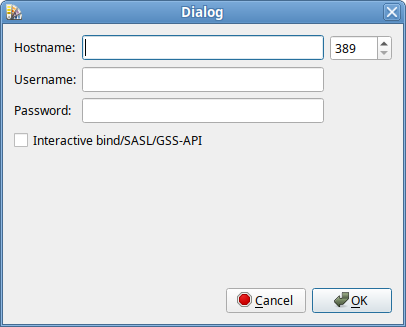
Main window
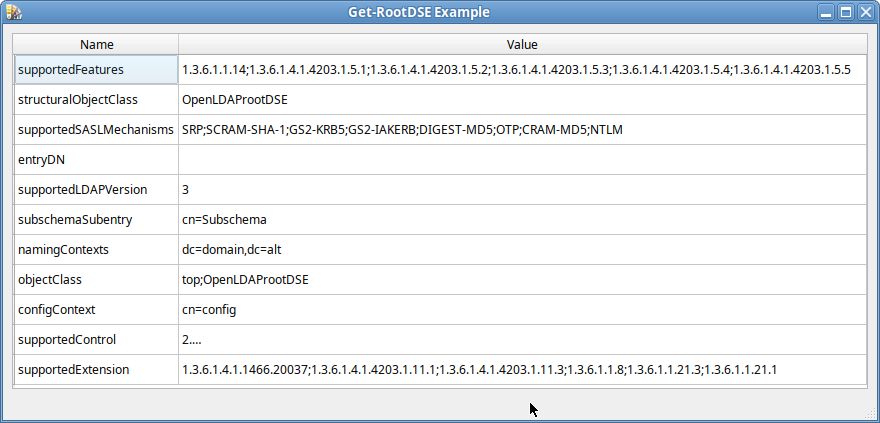
Program Structure
The program consists of the following modules:
* MainWindow — This class initializes the "libdomain" library. Note that we do not start a new event loop; instead, we use the Qt event loop. To achieve this, no additional steps are required; initializing the library is sufficient.
#include <ldap.h>
#include <talloc.h>
extern "C"
{
#include <libdomain/common.h>
#include <libdomain/domain.h>
#include <libdomain/domain_p.h>
#include <libdomain/directory.h>
#include <libdomain/entry.h>
#include <libdomain/connection_state_machine.h>
}
class CallbackHelper : public QObject
{
Q_OBJECT
public:
explicit CallbackHelper(QObject* parent)
: QObject(parent)
{}
signals:
void ready();
};
CallbackHelper* helper = NULL;
void connection_on_update(verto_ctx *ctx, verto_ev *ev)
{
Q_UNUSED(ctx);
ldap_connection_ctx_t* connection = static_cast<ldap_connection_ctx_t*>(verto_get_private(ev));
if (connection->state_machine->state == LDAP_CONNECTION_STATE_RUN)
{
verto_del(ev);
if (helper)
{
helper->ready();
}
}
}
MainWindow::MainWindow(ConnectionSettings *settings, QWidget *parent)
: QMainWindow(parent)
, ui(new Ui::MainWindow)
{
helper = new CallbackHelper(this);
TALLOC_CTX* talloc_ctx = talloc_new(NULL);
const int update_interval = 10;
ld_config_t *config = NULL;
config = ld_create_config(talloc_ctx, settings->hostname, 0, LDAP_VERSION3, settings->bind_dn,
settings->username, settings->password, !settings->useSasl, false, settings->useSasl, false,
update_interval, talloc_strdup(talloc_ctx, ""), talloc_strdup(talloc_ctx, ""), talloc_strdup(talloc_ctx, ""));
LDHandle *handle = NULL;
ld_init(&handle, config);
ld_install_default_handlers(handle);
ld_install_handler(handle, connection_on_update, update_interval);
ui->setupUi(this);
connect(helper, &CallbackHelper::ready, [&, handle]()
{
ui->tableView->setModel(new AttributesModel(handle, this));
});
}
* AttributesModel — This class, inherited from QStandardItemModel, performs the main work. It sends a request to the LDAP server, obtaining a list of attributes from the RootDSE record. In the constructor, we create a search query for libdomain and retrieve the list of attributes using the search_callbackfunction. Once the search_callback emits the AttributesModelPrivate::ready signal, we begin populating the model with data. It is assumed that by this point, we already have an initialized ldhandle pointer, and the connection is already established.
d->handle = ldhandle;
privateData = d.get();
search(d->handle->connection_ctx,
"",
LDAP_SCOPE_BASE,
NULL,
const_cast<char**>(LDAP_ATTRS),
0,
search_callback);
connect(d.get(), &AttributesModelPrivate::ready, [&]()
{
for (size_t i = 0; i < d->attributes.size(); ++i)
{
QStandardItem* nameItem = new QStandardItem();
nameItem->setText(d->attributes[i].name);
QStandardItem* valueItem = new QStandardItem();
valueItem->setText(d->attributes[i].values.join(";"));
this->appendRow({nameItem, valueItem});
}
});
* ConnectionDialog — This class contains the connection settings dialog. Upon successful completion, it creates a ConnectionSettings structure
* ConnectionSettings — This class holds connection settings, such as the server, username, password, bind_dn, and the use of interactive connection.
Error Handling
The error handling is performed automatically by the libdomain library using its built-in functions. If desired, you can set your own error handler using the function ld_install_error_handler(handle, connection_on_error) and passing in your own connection_on_error callback.
Compilation
To compile the program, you need to install the libdomain library:
# apt-get install libdomain-devel libconfig-devel cmake rpm-build qt5-base-develClone the example:
$ git clone https://github.com/libdomain/libdomain-qt-sampleUse the following compilation command:
$ mkdir build && cd build && cmake .. && make -j `nproc`
